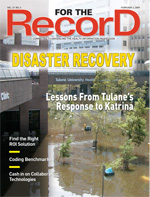Future Workspaces Have Arrived
By Sandra Nunn, MA, RHIA, CHP
For The Record
Vol. 21 No. 3 P. 20
Collaboration technologies—tools that allow users to share information online—have the potential to make healthcare organizations more productive and efficient.
Many organizations have begun using collaboration technologies to enhance their employees’ ability to work with one another. Less common, however, is the development of an organizational strategy to manage these tools and the content they create prior to their deployment.
These technologies are used in various ways. The tendency of organizations to be geographically dispersed makes the use of collaboration technologies attractive to health systems that would like their staff to work across boundaries—for example, from one end of the city to the other. Staff can also collaborate during off hours and in nonbusiness environments. IT support staff can confer about system problems even if the foul-ups are occurring at multiple sites across more than one physical environment. Employees working on a project to create an electronic health record (EHR) are incentivized to contribute to a project plan that can be actively managed on a collaboration site by the EHR project manager. Obstacles such as inadequate resources or technical constraints can be shared simultaneously with all project team members. More informal collaboration can occur with community participation through wiki technology.
Successful organizational use of these technologies requires an understanding of what they are, how they are commonly used, the potential to use them in healthcare, and the precautions that must be explored and implemented prior to their full-fledged implementation. In the Association for Information and Image Management white paper, “The Rationale and Requirements for Collaboration,” Jesse Wilkins lists the common tools used for collaboration. Exhibit A captures this list and includes definitions taken from Wikipedia.
Degrees of Sharing
Healthcare staff, including HIM professionals, are already familiar with most of the technologies mentioned in the white paper. Those who have achieved RHIT or RHIA credentials online are well acquainted with bulletin or discussion boards, where topics can be discussed by multiple individuals adding posts on a defined subject. And calendaring and Web conferencing are practiced on a fairly regular basis.
Presently, collaboration in healthcare is primarily directed toward more structured work. Both Six Sigma and Toyota’s Lean methodologies have invaded the scene in a big way. Healthcare is heavily regulated, and its reimbursement is closely monitored by numerous entities. Attempting to bear up under smaller financial margins has forced executives to consider applying different methodologies to healthcare processes that were first applied in manufacturing. In an entry on his blog titled “Collaborative Thinking,” Mike Gotta presents a diagram (Exhibit B) to describe how collaboration creates value moving from the more formal, directed, and structured input demanded in organizations to the more voluntary employee contributions required for organizations to arrive at the type of knowledge transfer, sharing of ideas, and performance trials that create competitive advantage innovation.
In what Gotta calls “process-centric collaboration,” people work together to reengineer processes to create the efficiencies that Six Sigma and Lean methodologies purport to deliver. The amount of voluntary or unconstrained collaboration is somewhat limited by the process selected to change or the project’s structure. For example, if HIM is attempting to streamline and hasten the process of getting medical records coded and bills dropped, the amount of employee input will be constrained by the project’s objectives.
In “activity-centric collaboration,” Gotta speaks of the codependencies of employees with common objectives as having the “advantage of self-interest as motivation to collaborate.” Viewed in a healthcare context, subteam members of an EHR implementation team may be motivated to hit a common deadline since it will reflect their performance if the deadline is not achieved or the project is delayed. Creating a shared workspace in an application such as Microsoft SharePoint can help subteam members working on a large-scale project keep apprised of its overall status. Reports can be posted and policies and procedures can be created through workflow exchanges built on the shared site. Virtual meetings set up as chat rooms can help team members who are busy in different locations set up a time to ask questions or share important information.
The level of controlled collaboration drops sharply in “community-centric collaboration,” a model that is not unlike the AHIMA’s Communities of Practice, which encourages members to share their work, thoughts, and suggestions with colleagues. Although the subject matter of incoming contributions on such collaborative Web sites is loosely defined, the input is often richer due to the entirely voluntary nature of the shared assets.
“Network-centric collaboration,” which is most often associated with the type of collaboration that occurs in applications such as Facebook, is completely voluntary. The potential of this kind of social network has, so far, been lost on business entities. Gotta says the level of collaboration that can be conscripted by an organization is limited and for various learning, knowledge management, performance, and innovation reasons, the collaboration that organizations would love to tap into occurs when it transcends what is directed and becomes an environment of volunteerism. Success lies with those healthcare organizations that can engage employees’ willingness to give of themselves. When employees share know-how and ideas freely and are unconstrained by a particular business process, the organization gains nondirected knowledge that can be leveraged to advance its position in the marketplace.
Collaboration and Content Management
Collaboration tools such as shared workspaces, instant messaging, chat rooms, and blogs have flooded healthcare enterprises as executives search for a way to enable employee engagement in a shared environment. These tools are often included in enterprise content management suites as a logical progression from temporary content to archival in a more permanent environment. The advantage of these communication forms is that multiple users can access and create content in a shared environment, much like electronic medical records can be accessed, created, and shared by multiple documenters and viewers. However, the content created on collaboration sites or with collaboration tools proliferates rapidly and must be managed from its first entry into the organization.
As a result, many organizations are buried in unmanaged content that has been created on shared drives. This has created huge financial concerns as organizations struggle to store mountains of documents and records that are uncategorized and uncatalogued. In “Can SharePoint Keep Rising?” J. Nicholas Hoover wrote that organizations must create a strategy that includes management of the records created with these technologies as part of strategic planning. Using General Mills as an example, Hoover wrote about how the cereal company “started slowly, spending a lot of time in pilot tests, coming up with record retention and site creation policies early, and requiring business units to have training before creating new sites.”
For healthcare entities, determining what content from collaboration sites must be categorized and stored is a matter that must be decided through a governance process. Information services, legal services, and records management must bring together a governance structure that will determine which collaboration technologies will be purchased and how content will be created, catalogued, stored, retrieved, and deleted. Governance also determines the sequence of technologies to be acquired, installed, and deployed. Companies often start with a content management system, move to business process and workflow management, and then enter into SharePoint, mobile devices, and Web publishing.
Governance also determines the links from a SharePoint site that allow users to access records stored in other systems such as content management, EHRs, or human resources and finance. Records managers will be challenged by governance groups to determine retention times for unconventional records such as PDF files, e-mail, and other information objects while keeping the content actively searchable through links embedded in other documents or records. Instant messaging and chat rooms will create conversations that may be treated as a single record. Audio streams or the transcription of them may need to be saved, complete with the metadata that notes participants in the audio stream and information objects that may have been accessed during the streaming.
In terms of e-discovery, the governance team must be able to review the storage and management of the entire collaboration management system, including how posts to bulletin boards, comments in chat rooms or on shared desktops, audit trails, and interactive Web conference sessions will be retrieved and retained. Also, any personal health information created on such sites must be protected with the utmost care. The ease by which users can share information on these collaboration sites is counterbalanced by an increased risk of inappropriate disclosure.
Another dimension to consider is the sheer volume of documents and records. Organizations with thousands of collaboration sites create millions of documents, many of which will be designated as records through governance committee rules for retention. Organizations now facing hundreds of thousands (or even millions) of files must initiate the quest for sophisticated search tools often offered by the same vendors selling collaboration and content management systems. The ability to easily locate needed documents and records facilitates the gains that can come from collaboration tools.
Exhibit C demonstrates what an information management and governance group must consider when establishing what is informal content and, therefore, destroyable and what documents created through collaboration will need to be designated as records with assigned retention time frames.
— Sandra Nunn, MA, RHIA, CHP, is a contributing editor at For The Record and the enterprise content and information manager at Presbyterian Healthcare Services in Albuquerque, N.M.
Exhibit A
Technology |
Definition |
Blog |
A Web site, usually maintained by an individual, with regular entries of commentary, descriptions of events, or other material such as graphics or video. |
Wiki |
A collection of Web pages designed to enable anyone who accesses it to contribute or modify content using a simplified markup language. |
RSS feeds |
A family of Web feed formats used to publish frequently updated works such as blog entries, new headlines, audio, and video in a standardized format. An RSS document includes full or summarized text, plus metadata such as publishing dates and authorship. |
Instant messaging |
A form of real-time communication between two or more people based on typed text. The text is conveyed via computers connected over a network such as the Internet. |
Calendaring |
Using an electronic calendar to keep track of events. |
Web conferencing |
Used to conduct live meetings or presentations over the Internet. |
Desktop sharing |
A common name for technologies and products that allow remote access and remote collaboration on a person’s computer desktop through a graphical terminal emulator. |
Presencing |
Using IT collaboration tools in conjunction with phone or face-to-face encounters. |
Shared workspaces |
Use of technology such as Microsoft’s SharePoint to create project documentation, approval workflows, and other types of documents or records. |
Chat rooms |
A term used primarily by mass media to describe any form of synchronous conferencing. |
Bulletin boards |
A computer system running software that allows users to connect and log in using a terminal program. |